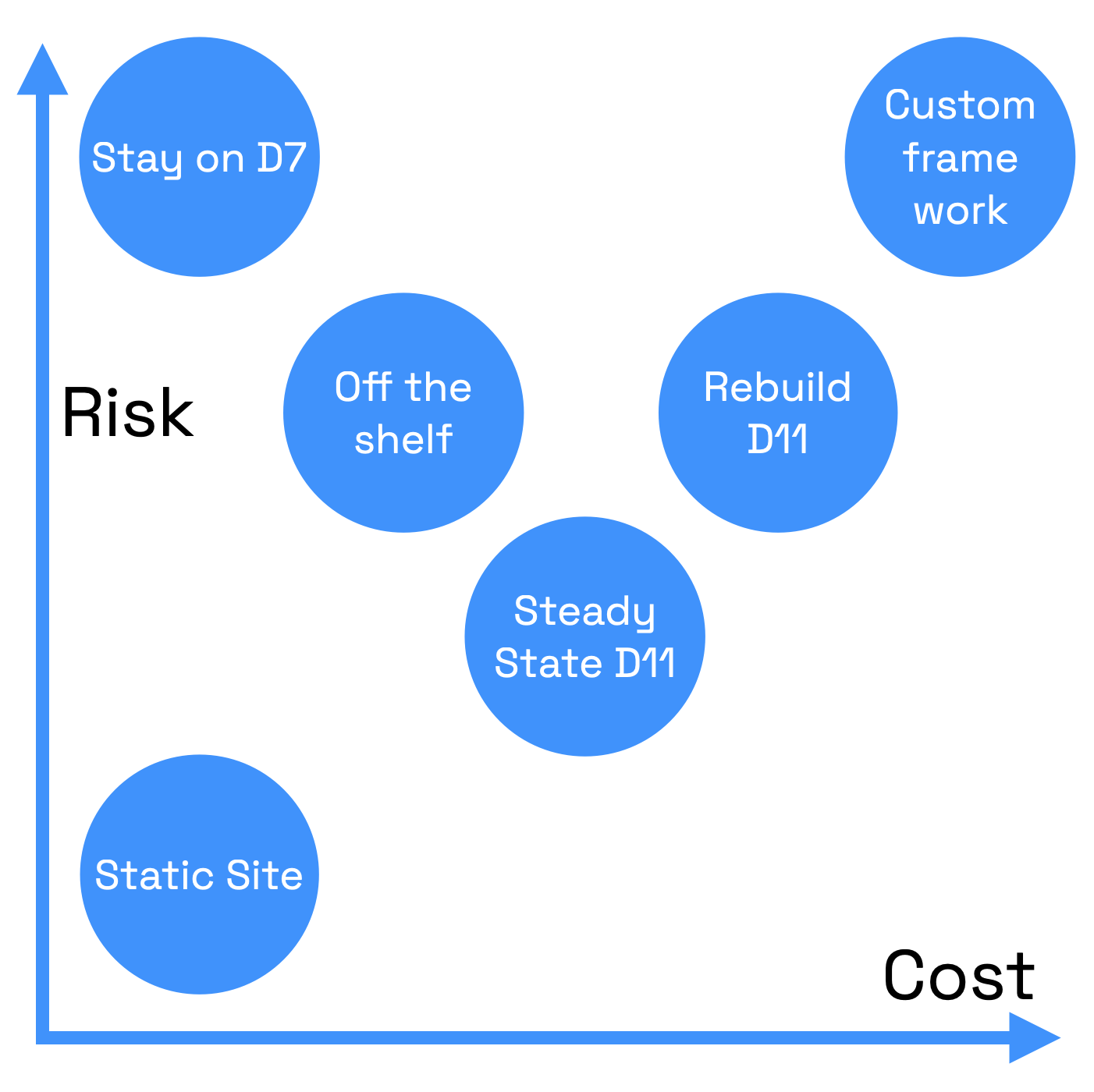1. Stay on Drupal 7: Risky, But Cheap in the Short Term
Sticking with Drupal 7 after its official end-of-life may seem like the cheapest option, but it comes with serious risks. Once support ends, there will be no official updates, leaving your site vulnerable to security breaches and compliance issues. Additionally, finding developers familiar with this outdated platform will become harder and more expensive over time. Two noteworthy initiatives to assess are BackdropCMS and D7Security group.
Perfect for: Internal or low-traffic sites that can temporarily manage security risks while planning for an upgrade.
- Pros: Immediate cost savings, no migration required.
- Cons: High security risks, rising long-term maintenance costs, and loss of third-party integrations.
Learn more about the risks of staying on Drupal 7 after its end-of-life, the unofficial extended support Drupal 7 by D7Security group and the Drupal 7 fork BackdropCMS.
Cost: 1/5 and Risk: 5/5
2. Make Your Website Static: Simplified Security
If your website doesn't require dynamic content or user interactions, converting it to a static site can be a cost-effective way to enhance security. Static websites use pre-rendered HTML files, meaning fewer vulnerabilities and lower hosting costs. However, this option is only suitable for websites that don't need regular content updates, user logins, or complex functionality.
Perfect for: Small blogs or portfolios that focus on displaying static content.
- Pros: Increased security, minimal hosting costs, and faster load times.
- Cons: Limited functionality, unsuitable for e-commerce or interactive sites.
Tool to make a local copy of your website.
Cost: 1/5 and Risk: 2/5
3. Steady State Update to Drupal 11: Future-Proof Your Site
A steady-state update allows you to migrate to Drupal 11 without changing your site's core design or functionality. This approach preserves your content and structure while ensuring long-term security, continuous updates, and a modern platform.
CodeLift specializes in this method, providing an affordable way to secure your site for the future.
Perfect for: Sites that don't require a redesign but need to stay updated and secure.
- Pros: Moderate cost, long-term security, short development time, no need for redesign.
- Cons: No new features or visual overhaul.
Learn more about the benefits of a Steady State Update here.
Cost: 3/5 and Risk: 2/5
4. Rebuild and Redesign Your Site on Drupal 11: A Fresh Start
If your site needs a modern touch and new features, a full rebuild and redesign in Drupal 11 could be the best path forward. While it requires a higher initial investment, this option allows you to take advantage of Drupal 11's enhanced security, performance, and scalability.
Perfect for: Businesses looking to align their website with current business goals and user experience.
- Pros: Full control over new features, enhanced performance, improved design.
- Cons: High cost, longer development time.
Read more about the benefits of Drupal 11 here.
Cost: 4/5 and Risk: 3/5

5. Move to an Off-the-Shelf Solution: WordPress, WIX, or Shopify
If ease of use and lower costs are your main concerns, moving to platforms like WordPress or Shopify may be the right solution. These pre-built systems offer wide plugin availability and are generally more user-friendly than Drupal. However, they may lack the customization and flexibility Drupal offers.
Perfect for: Small-to-medium businesses that don't require advanced customization.
- Pros: User-friendly, lower maintenance costs, wide range of themes.
- Cons: Migration complexity, less customization.
Cost: 2/5 and Risk: 3/5
6. Rebuild in a Custom Framework: Laravel, Symfony, or NextJS
For businesses with highly specialized needs, rebuilding in a custom framework like Laravel or Symfony provides maximum flexibility. This option is the most expensive but allows for a tailored experience that no pre-built CMS can match.
Perfect for: Enterprises requiring custom features and scalability.
- Pros: Full control, scalability, highly tailored solutions.
- Cons: High cost, long development process.
Cost: 5/5 and Risk: 5/5
Conclusion: Plan Your Upgrade Now
Each of these options has pros and cons, and the best solution depends on your specific business needs and budget. Whether you choose a simple static site, a steady-state upgrade, or a full rebuild, start planning now to avoid potential security risks and downtime when Drupal 7's end-of-life arrives in 2025.